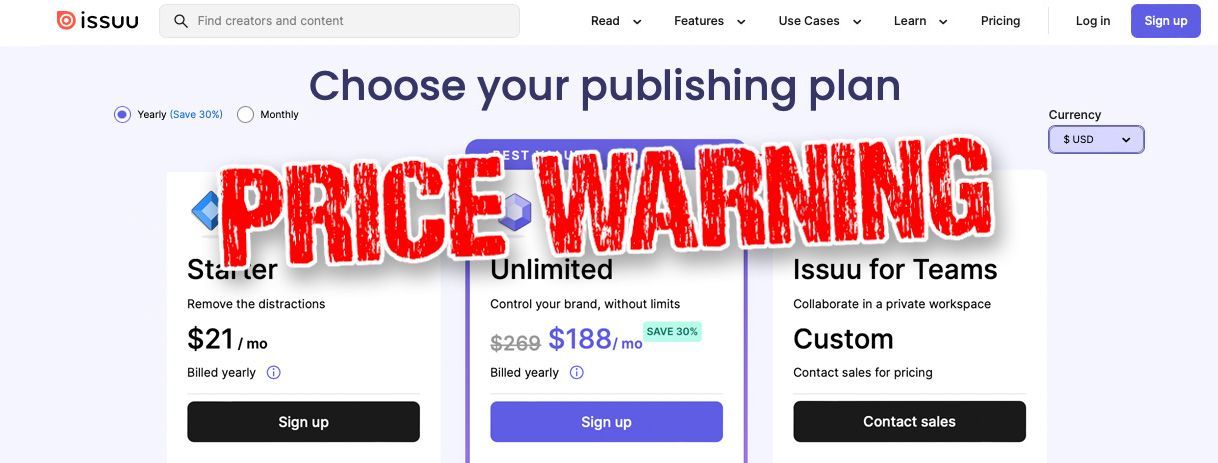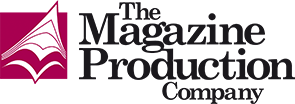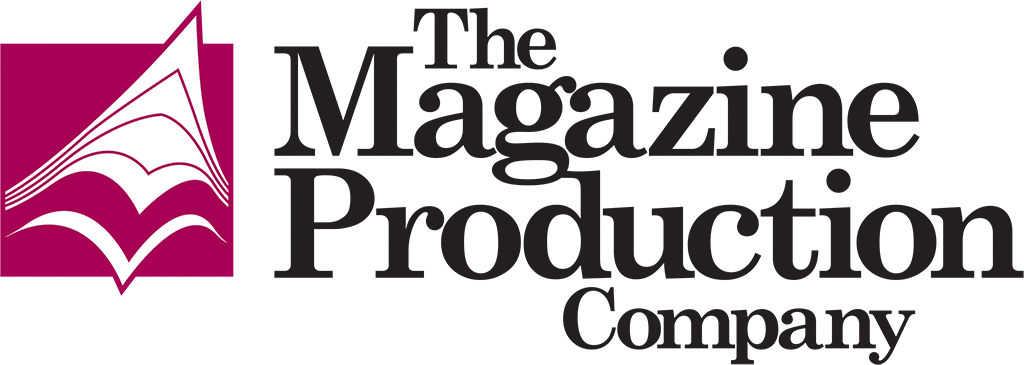So you have a PDF file on the screen and wish to make changes. Easy, yes? Well, not really. Dean Cook offers why applying changes within a PDF file isn’t such a great idea.
We’ve all been there — you have a PDF file on your computer screen, and you need to make a text change or two, its size needs adjusting, or assets need moving/resizing. What should you do? The quickest/obvious option is to try and make a change within the PDF file, or should you contact the originator to make the change for you, which isn’t so instant, but would ensure file integrity?
To understand what can and can’t be done, we need to get under the hood of the Portable Document Format.
The PDF (Portable Document Format) — a very different file format
Firstly, different file types serve different purposes, and it’s valuable to note that Acrobat, the program that views PDF files, does not build artwork or documents from the ground up. Instead, programs such as Adobe’s InDesign, Illustrator and Photoshop, as well as Microsoft’s Word, Excel and PowerPoint, and even web browsers, can export/save PDF files. A PDF simply allows others to view and print artwork/documents without needing the same software that was used to create it. In other words, the PDF format is the holder of artwork/documents, rather than the editor of artwork/documents.
While specific software enables originators to create the artwork/documents, it also holds all the necessary background data (such as filters, font formatting, style sheets, parent elements, tagged information, external links, profiles, etc.). However, all of these associated features and tools are stripped away when a PDF is exported/saved, only encapsulating essential data, key elements used, optimising the resolution and applying features, such as adding printers’ marks and bleed. This process also minimises the file size and reduces the risk of inherent artwork/document problems that could occur in print later, for example.
Although possible to make changes to PDF files, it is limited. We refer to it as ‘patching’, but it should only be pursued as a last resort if the original artwork file cannot be sourced to be amended.
Although you can see the text on the screen in a PDF file, the tools and features of how the text was composed now do not exist — they were detached when the PDF was exported. To offer one typical example, if you add/remove a word or two, paragraph copy will not reflow as you would expect, and it’s another story if you need to tweak kerning/tracking.
Also, while the font itself was embedded into the PDF file, you would need the actual font to be installed on your system in the hope of applying copy changes successfully while maintaining the font style. If the font isn’t available on your system, the text could be substituted with another, which could be very different in appearance.
The correct way is the only way.
No matter how minor the change, any professional designer would encourage changes are always made to the original artwork/document for another PDF file to be exported/saved. It would also ensure the error you originally wished to change never reappears if further PDF files are required because the change being applied is being made at the correct point of the artwork/workflow process.
To summarise, while it is possible to edit PDF files, it is not the correct way to edit PDF files.
The post 'The problem with editing PDF files' appeared first on
The Magazine Production Company.
Click here to go back to the main articles page.
Share this content!
Read more of our articles